Together with the Wireless MEMS Vibration Meter we offer a free software package which includes six programs developed and tested for Windows Vista to 10 and it is English. The package gives the customer full control over the meter settings, calibration, measurement and data management, calculations according to SBR-A and DIN-4150 standards. After any of the software is installed you can find the relative user manual in that program’s folder. Buy the Mem’s meter in in the webshop geluid.eu
Instrument Manager
The “Instrument Manager” is essential for the functioning of the instruments. Through this software you can:
- set up the meter;
- calibrate the meter;
- begin and stop a measurement (a new upcoming feature will make possible to change the settings of a measurement through the Cloud);
- set up the wireless features of the meter and email alarms;
- manage and download the data inside the instrument.
Make sure that the software is installed on your computer before you connect the instrument to the PC. You can download the software here.
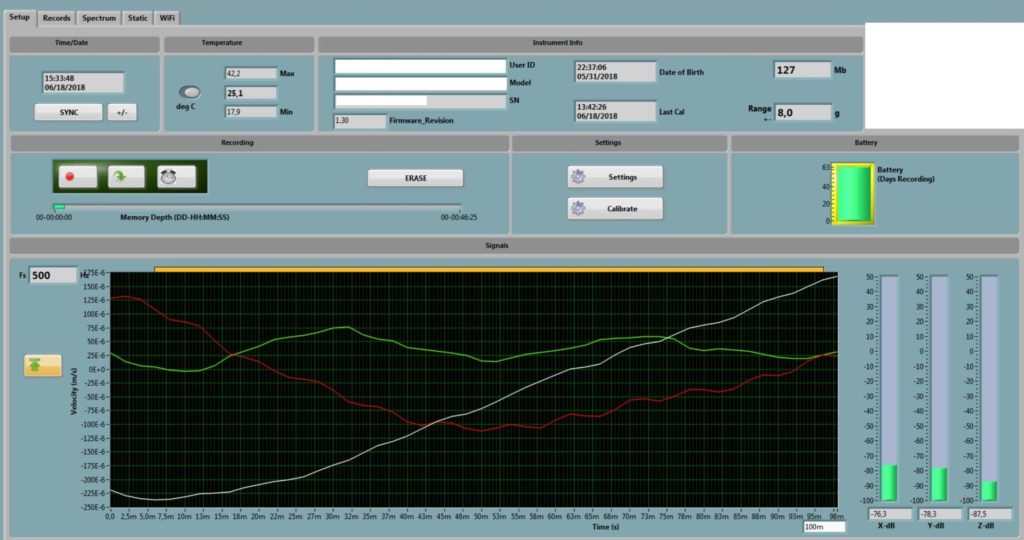


Instrument Listener
The “Instrument Listener” is essential for the instrument’s wireless functions unless the user has purchased a Cloud subscription. With this program, your computer works like a server and receives the data sent via Wi-Fi via the meter. Make sure that thesoftware is installed on your computer before you connect the instrument to the PC. You can download the software here.
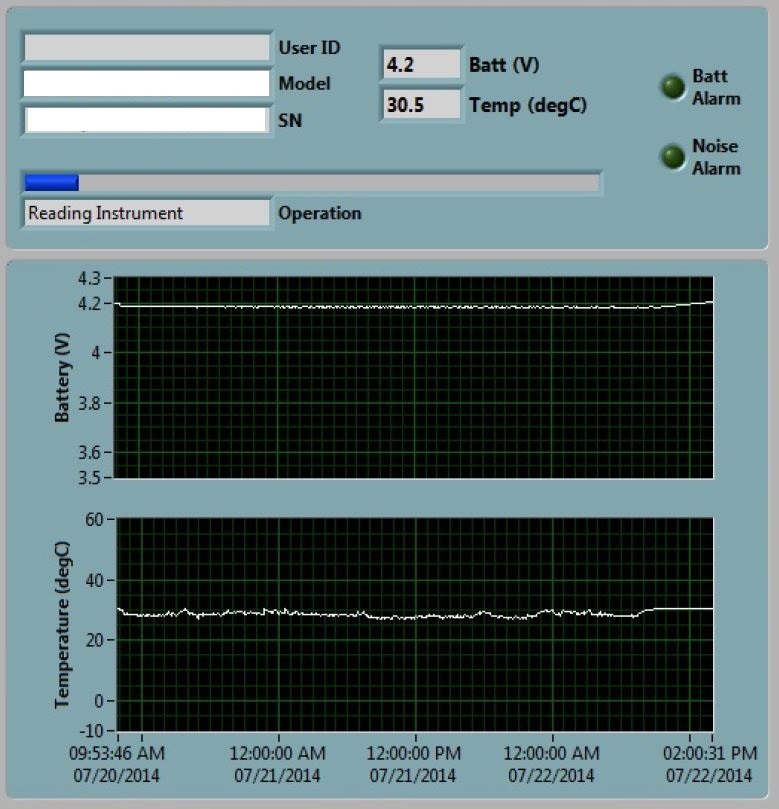
Wave Analyzer
The “Wave Analyzer” is an optional post-processing tool. With it you can perform a spectral analysis onrecorded data for each axis (X, Y or Z) and you can apply different types of simple filters (Highpass, Lowpass, etc.). You can download the software here.
Speed & Displacement
The “Speed & Displacement” is an optional post-processing tool. It allows you to derivate acceleration data into speed and displacement and it allows you to display the relative waveforms. You can download the software here.
PPV Analyzer
The “PPV Analyzer” is an optional post-processing tool. It is an application to calculate and display ‘Peak-Particle Velocity’ from acceleration or velocity recording. The results can then be exported in Excel spreadsheets. You can download the software here.
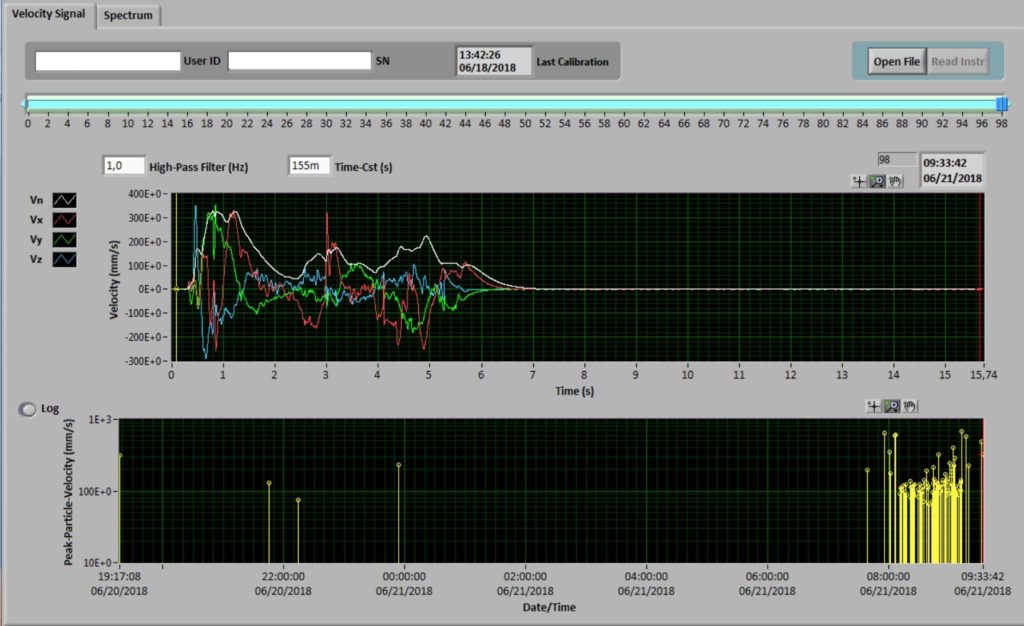
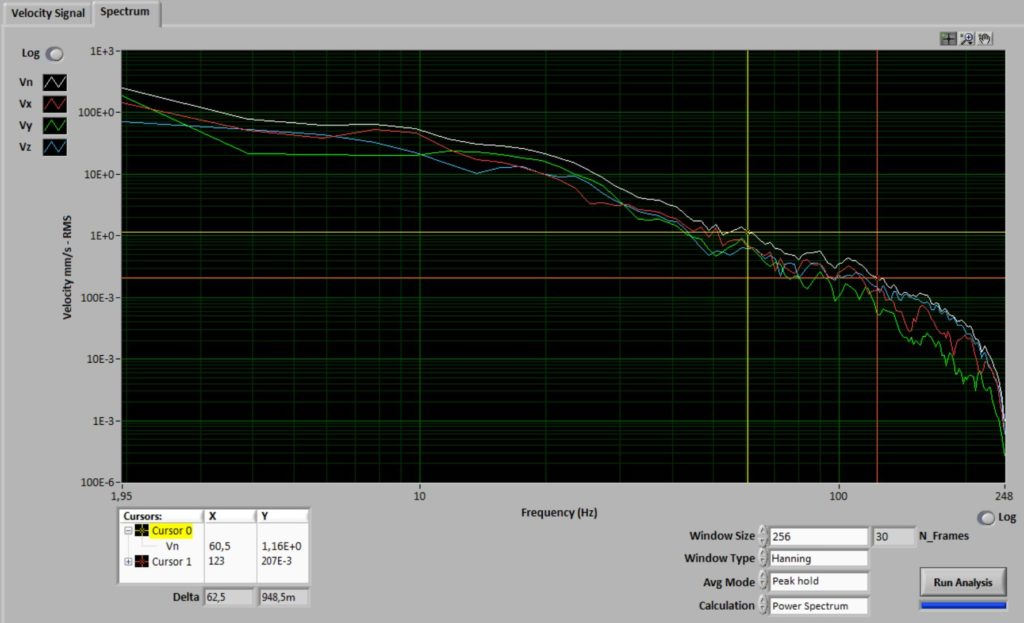
Response Spectrum
The “Response Spectrum” is an advanced post-processing tool. Transforms the acceleration time history from the time domain to the maximum response of a Single Degree of Freedom (SDOF) system in the frequency domain. The presented spectrum is synchronized with the signal from the time domain via an algorithm so that you can directly and accurately read the amplitude from the spectrum. Dowload the software here.
SBR-A / DIN / BS Building Vibration Calculator
Our “Building Vibration Calculator” is een optioneele post-processing tool. Application to calculate compliance of recorded vibrations to standards for structural integrity of buildings. This is especially useful to monitor building integrity, in and around construction sites. The application covers parts of DIN-4150, BS-7385 and SBR-A. Download the software here.
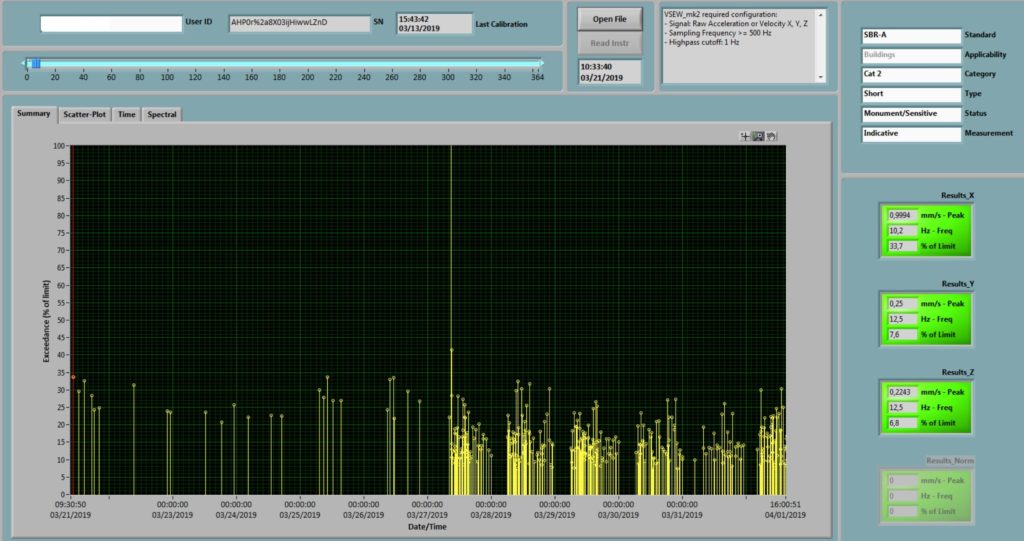
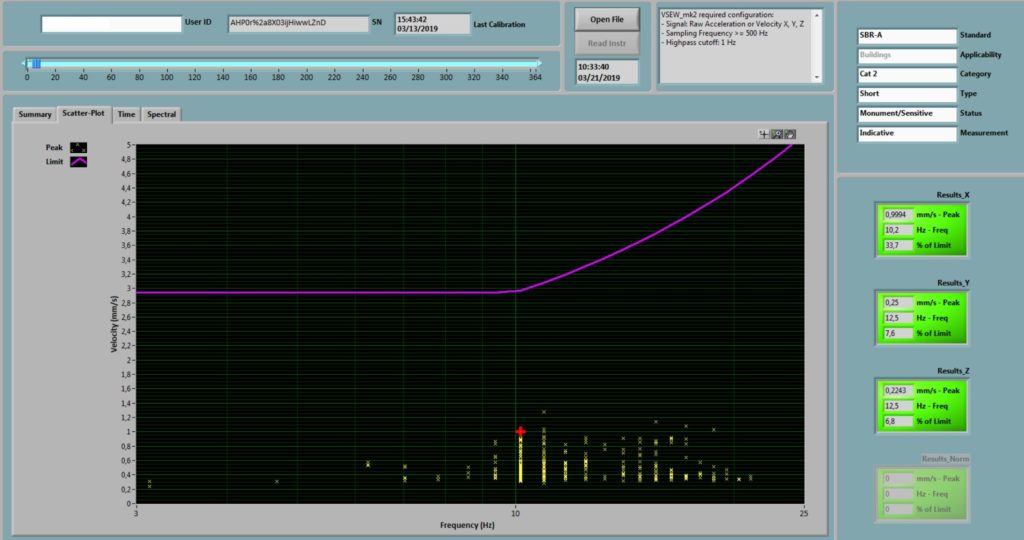
SBR-B Human Vibration Calculator
The “Human Vibration Calculator” is an optional post-processing tool. It calculates and tests the measured Veff,max and Vper values, according to the Dutch SBR-B “Nuisance for people in Buildings” . It is free and can be requested along with the purchase of one or more MEMS Vibration Meters.
